To show off your Bermudian pride with a Facebook cover graphic or video from BermudaCovers.com, follow the instructions below:
1. Download Your Favourite Cover Graphic/Video
Once you locate the cover graphic or video of your choice, download it by right-clicking on the download button and choosing “Save link as.”
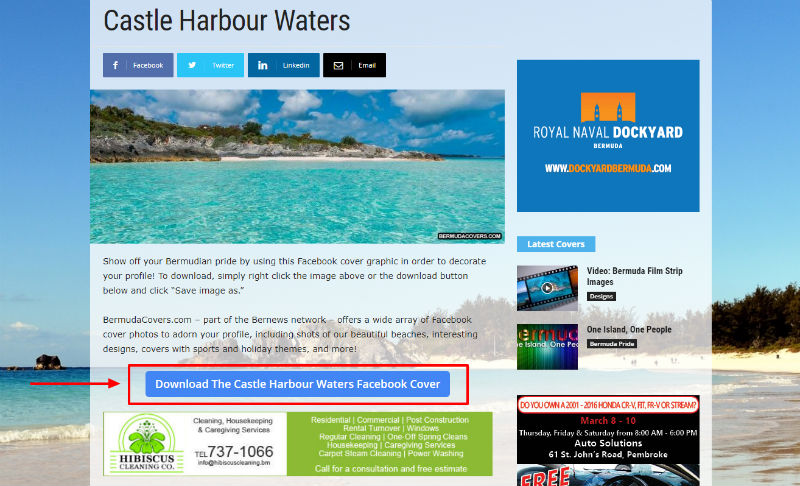
2. Upload The Cover To Facebook
On your Facebook profile page, hover your cursor over your current cover graphic and click “Update Cover Photo” in the top-left corner.
Select “Upload Photo/Video” in order to upload the downloaded graphic or video from your device.
Locate and select the downloaded graphic or video and click “Open”
3. Enjoy Your Facebook Profile’s New Bermudian Look!
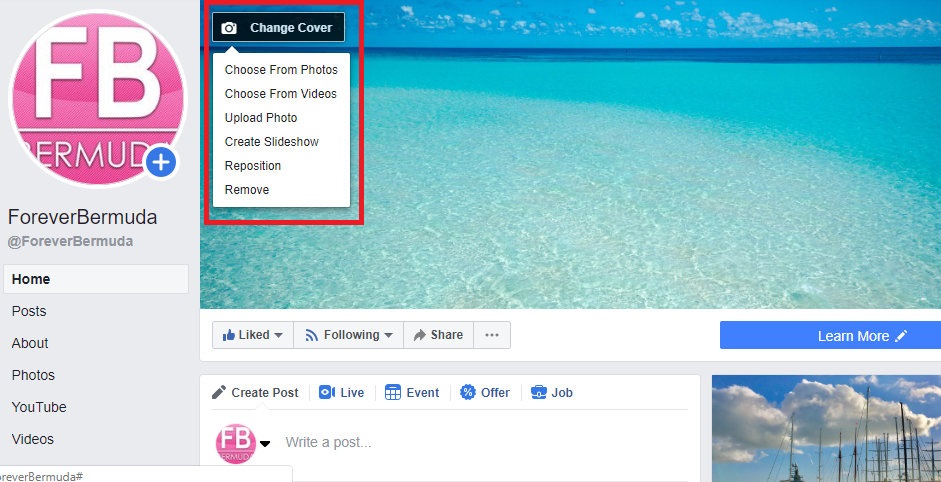
To give your mobile phone a Bermudian twist with a phone wallpaper from BermudaCovers.com, follow the instructions below:
1. Download The Phone Wallpaper Of Your Choice
While using your mobile phone, download your chosen wallpaper by holding your finger on the graphic and selecting “Save image.”
2. Set The Graphic As Your Phone Wallpaper
Find your device’s wallpaper settings – while all devices are different, this is generally found under the general ‘Settings’ function – and set the graphic as your phone’s wallpaper.
3. Enjoy Your Phone’s New Bermudian Look!






